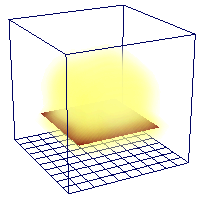Show in Contents

Add to Favorites

Home: Autodesk Maya Online Help

Display subvolumes of 3D containers

Creating Fluid Effects

Set Contents with Curve

Emit fluids from objects
You can
emit fluid from any polygon or NURBS surface that is inside a fluid
container. The fluid emits from the surface towards the closest
voxels.
For closed objects (for
example, spheres), the fluid emits from the external surface only,
which means you cannot emit into the object using this technique.
(You could emit into an object using a volume or omni fluid emitter.)
To create a fluid by emitting from an
object into a fluid volume
- Create a container.
See
Fluid containers.
- Create the polygon or NURBS object you
want to emit fluids.
- Move the object or container so that
the object is completely inside the fluid container. (An object
can emit fluid only when it is inside a fluid container.)
- Select both the object and the container.
- Select
Fluid Effects > Add/Edit Contents > Emit from Object.
Maya creates a surface fluid emitter and connects it to the object
and the fluid container.
- Modify emitter attributes as appropriate.
For details, see
Modify fluid attributes.
- Modify fluid attributes as appropriate.
For details, see
fluidEmitter.