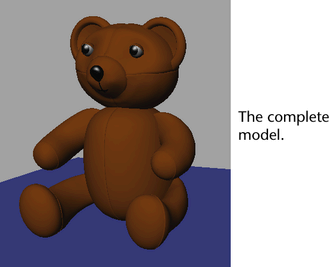Learning Resources > Tutorials > Getting Started with Maya > Fur > Lesson 1: Assigning a fur
description >
Duplicating objects across
an axis of symmetry
3D artists often construct one half of a symmetrical model in order to simplify the data requirements. The scene provided for this lesson reflects this situation.
The teddy bear has only one half of its body. In the next steps, you’ll duplicate the surfaces that make up the arms, legs, and body across the center axis to complete the model.
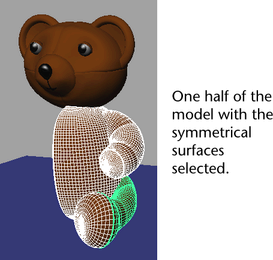
 . In
the Duplicate Special Options window
that appears, select Edit > Reset Settings, then
do the following:
. In
the Duplicate Special Options window
that appears, select Edit > Reset Settings, then
do the following:
Setting the X Scale value to -1 duplicates the surfaces in corresponding positions across the negative side of the X-axis.