A fur description defines all of the attributes for the fur, for example, fur color, width, length, baldness, opacity, curl, density, and so on. Maya includes a set of fur description presets you can use as is, or as a starting point in creating your own custom fur descriptions.
Any surfaces that should not have fur applied have already been assigned to a referenced display layer. This makes the application of a fur description easier.
To assign a fur description preset to the model
All of the surfaces on the bear model are selected except for the ones you assigned to the referenced ExtraParts display layer.
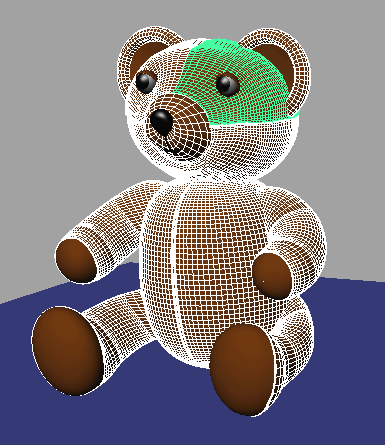

The Duckling fur preset is assigned to the selected surfaces of the model.

Observe the yellow spikes that have appeared on the model. This is the fur feedback - a rough approximation of how the fur will appear when rendered.
Fur feedback shows various fur attributes such as color, density, length, direction, and scraggle. By looking at the fur feedback you can immediately see how the changes you make to the fur attributes affect the appearance of the fur, without having to render the scene.
The fur feedback on the legs, arms, and top of the head of the model appears different in comparison to how it appears on the body and snout surfaces. It should appear consistently on all of the assigned surfaces, which indicates that the surface normals may not be oriented consistently for all of the assigned surfaces.