User Guide > Rendering and Render Setup > Shading > mental ray for Maya Shading > Basics of mental ray for Maya shading > mental ray atmospheric effects >
Fog, smoke, dust, and silt
Maya’s volumetric materials and mental ray for Maya’s volumetric materials let you simulate fog, smoke, dust, or other atmospheric effects.
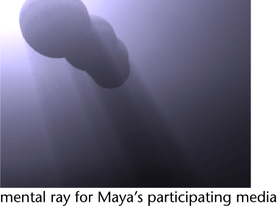
You can create atmospheric effects such as fog, smoke, dust in the following ways:
(Alternatively, you can create the effect in post production (that is, outside Maya).)