User Guide > Rendering and Render Setup > Shading > mental ray for Maya Shading > Basics of mental ray for Maya shading >
Create blurry reflections using mental ray for Maya
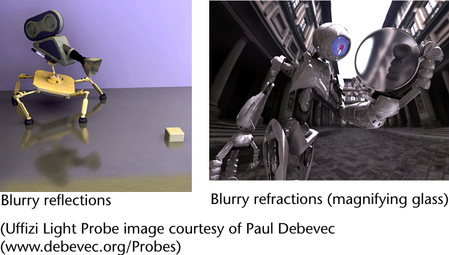
Raytraced reflections and refractions are typically rendered perfectly sharp, but in the real world, no perfect mirror or transparency exists. Instead, small-scale impurities reflect or refract light slightly, creating a blurry, glossy look. You can now easily render natural looking blurry reflections and refractions with mental ray for Maya.
To render blurry reflections and refractions
For detailed descriptions of the reflection and, or refraction blur attributes (in the mental ray section of the Shading Group node), see mental ray.