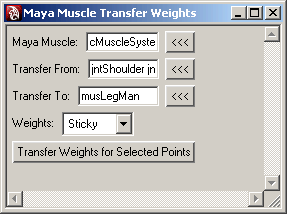Show in Contents

Add to Favorites

Home: Autodesk Maya Online Help

Mirror weights

Skin Deformation

Prune weights

Transfer weights
The Transfer Weights tool allows you to
move weights from one or more bones/muscles/capsules or direction
nodes onto another. A typical use for this is when you have one
or more joints weighted but you want to transfer all the weights
from those influences onto another, such as moving weight from an
arm bone onto an arm muscle. Another use is if you have accidentally
weighted points to the wrong object. You could simply move the weights
from the original influence onto the correct one. The tool operates on
selected points. If no points are selected, all points are used.
To
transfer weights
- Select
Muscle > Weighting > Transfer Weights from
the main menu bar.
The Muscle Transfer Weights tool
appears.
- Select
the mesh that is deformed by the Muscle deformer and load it into the
first field by clicking the appropriate load selection "<<<"
button.
- Select
the objects you want to transfer the weights from and click the appropriate
“<<<“ button. You can
specify one or more objects. For example, you could transfer weights
from multiple neck bones onto one bone.
- Select
the object you want to move the weights to and click the appropriate
“<<<“ button.
- When
you are ready to transfer the weights, select the points you want
to transfer for. If no points are selected, then the entire mesh
is used.
- Click Transfer
Weights for Selected Points.