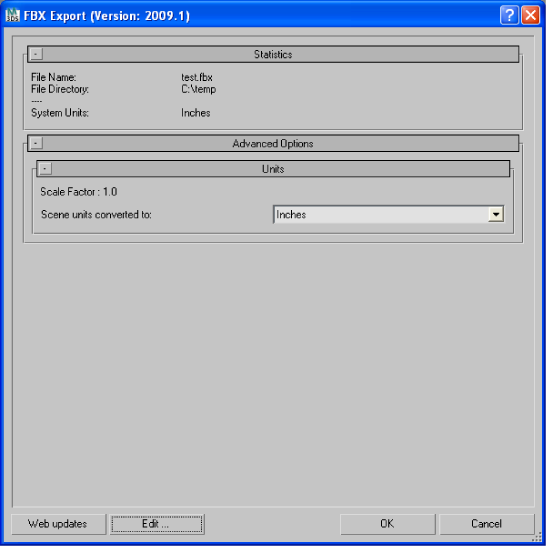Use this menu to specify the units to which you want to convert your exported scene. Modifying this setting directly affects the Scale Factor value applied to the exported data.
The plug-in determines the default units by looking at the System Unit Scale/Unit setting in the Customize/Units Setup/System Unit Setup window of 3ds Max.
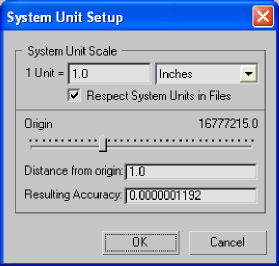
In the FBX UI, the displayed Scale Factor uses the FBX Unit setting for its calculation. The plug-in determines the FBX Unit setting from the host application's system units.
On export, the plug-in applies no default scaling since the export and system units match. This results in a Scale factor of “1.0”
If you export a file that is in the same Unit setting as the System Units of your 3ds Max scene, there is a match of units and the displayed Scale Factor will be “1.0”. No scale conversion is applied.