Lets you see and pick different types of objects through shaded geometry without making the geometry transparent.
This lets you more easily manipulate your model while visualizing it with Hardware Shade or Diagnostic Shading.
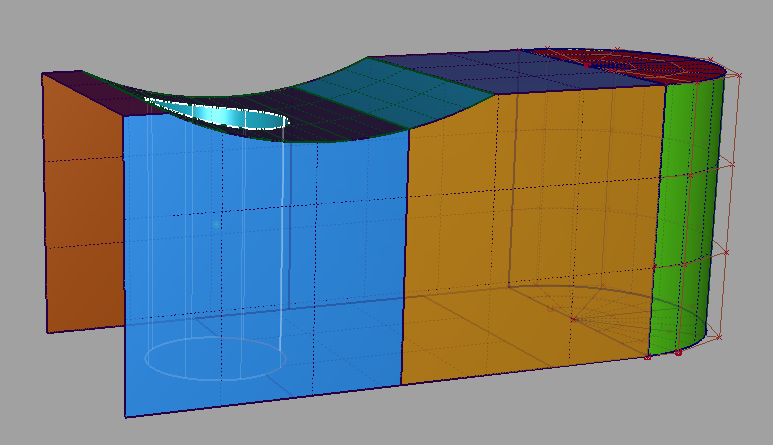
Obscured geometry is drawn partially transparent to show that it is on the back side or inside the shaded objects.
When on, keypoints are visible through shaded geometry. (Keypoints appear on geometry created from tools in the Curves > Keypoint Curve Toolbox.)