Determines the type of rendering operation that will be performed, the location of the renderer, and renders the scene.
Rendering Options
-
-
The type of renderer used: , , , , or . The icon in the window changes if you change . If is or , the parameter becomes available. The default setting is .
Note
With or , multiple renders on the same multi-processor machine may produce the message . As a workaround, use the command setenvALIAS_PLACE_LOCKS_IN_SWAP.
-
-
Determines whether the renderer uses all available processors (), or only a certain number of the available processors (). This parameter is available only when is or . If is , the parameter becomes available. The default setting is .
-
-
The number or processors the renderer uses. This parameter is only available if is or , and is . If you select User Defined, the initial value is 1. The valid/slider range is 1 to 32. The value you set will be saved in
User Prefs.
-
-
Automatically names the rendered image file testrender_nnnnnn, where nnnnnn is a six-digit number. If is , the parameter becomes available. The default setting is .
-
-
A scaling factor applied to the and values in the Render > Globals window. The slider range is 0.1 to 1. The default setting is 0.5.
window. The slider range is 0.1 to 1. The default setting is 0.5.
Rendering Options window buttons
-
-
Resets all to their default settings.
-
-
Saves the current settings for use by all subsequent renders.
-
-
Closes the window. The scene is not rendered, and any changes you have made to the are not saved.
-
-
Renders the scene using the current settings.
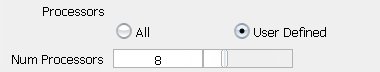
 window. The slider range is 0.1 to 1. The default setting is 0.5.
window. The slider range is 0.1 to 1. The default setting is 0.5.