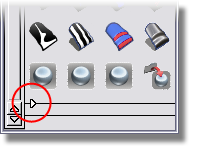Shades the picked surfaces with a zebra stripe pattern allowing you to see discontinuities and visualize the shape of the
surface.
Shade the picked surfaces with zebra stripes
- Click the
 button in the panel.
button in the panel.
Where do I find the Diagnostic Shading panel?
- Click the small triangle at the bottom of the panel to show the shading options.
- Do any of the following:
- Choose the direction of the stripes (horizontal or vertical).
- Use the slider to increase or decrease the number of stripes.
- Normally the highlights are relative to the camera, so you can see them “roll” over the surface as you tumble. Turn on the
option to lock the texture to the surface.
 button in the Diagnostic Shading panel.
button in the Diagnostic Shading panel.