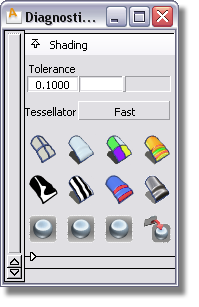Use the tools in the or Control Panel to assess the quality of surfaces.
Where do I find the Diagnostic Shading panel?
Do one of the following:
Shade the picked surfaces with color
- Click the
 button in the panel.
button in the panel.
Shade the picked surfaces with random colors
Unshade the picked surfaces
- Click the button in the panel.
Adjust the options of a shading mode
- Click the small triangle at the bottom of the panel.
Tip
When surfaces are partially transparent you can pick geometry “through” them. Open the options section of the panel and turn up the setting.
Set the shaded color
- Pick the surface or surfaces.
Click the small triangle at the bottom of the panel to show the options.
- Click the color swatch to show to color editor.
How does setting the color in Multi Color mode affect objects?
- If you have picked objects, you will set the color of those objects. This only sets the color shown in this shading mode.
It does not affect the rendered appearance (shader) of the objects.
- If nothing is picked, you will set the color of all objects, even objects you have assigned custom colors to already. If you
accidentally reset your colors, use .
 .
.