Seal gaps between the boundaries of components in a mesh.
This tool works best to eliminate narrow gaps between boundaries. To fill larger openings, use Mesh > Mesh Cleanup > Mesh Hole Fill .
.
 .
.
All the boundaries between components are highlighted in green.
The prompt line indicates how many boundaries were found, and how many are currently selected.

The boundaries turn yellow and adjacent triangles are highlighted in light blue.
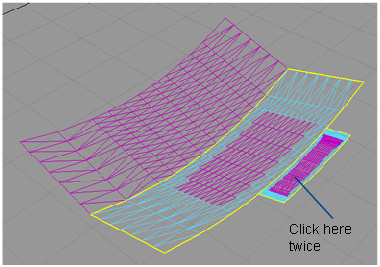
All gaps along the seams are sealed by moving and combining vertices, and creating new vertices if needed.
