Addition of a center line option
We added a new Center line option to the Panel Gap tool. It centers the gap over the input curves. The original option, which builds the primary geometry at the location of the input curves and positions the gap on one side or the other, is now called Primary side.
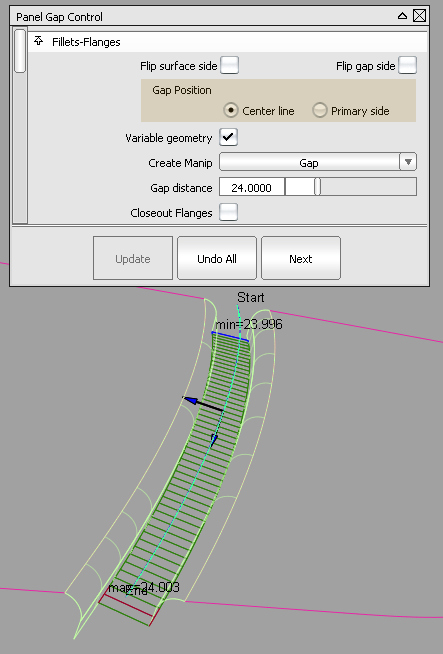
Support for G2 fillet continuity
The primary and secondary fillets now have a G2 Curvature option. Setting Primary radius or Secondary radius to G2 Curvature makes available the same control options we added to Surface Fillet last release: a Form factor slider, and the ability to specify either the Center radius or Tangent offset of the fillet (Form factor = Center radius / Tangent offset).
By default, both Primary radius and Secondary radius are set to G1 Tangent with radii values of 10.0, producing tangent continuous circular fillets, as before.

Primary fillet is shown in red, and secondary fillet is shown in green.
Ability to snap to curves when adjusting the range
The arrow manipulators that appear when modifying the Primary and Secondary fillet-flange ranges now snap to curve intersections according to the options set in the Curve Snap Options window.
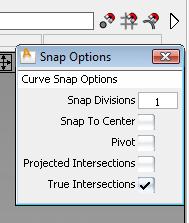
New manipulators for primary and secondary vectors
When Variable geometry is checked on, you can control the width of the gap, or the direction of the primary and secondary flanges by placing and adjusting manipulators along the gap. We have added the following features to this functionality:
