The Color Balance, Intensity, Blur, Effects, Surface Placement, and Label Mapping parameters are common to all surface textures.
The Surface Placement parameters control how a texture’s pattern covers the texture coverage area (the area the texture covers on the actual surface). Apply surface textures
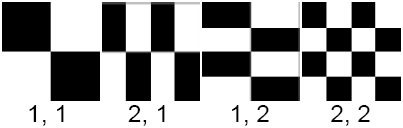
The number of times the texture is repeated within the coverage area along the surface’s U and V parametric directions. If Urepeat value or Vrepeat value are greater than 1, the texture will be repeated several times within the coverage area, but the size of each instance of the texture will be smaller than the default size. Similarly, if the Urepeat value or the Vrepeat value are less than 1, only a portion of the texture will be mapped to the surface. The slider range is 1 to 10. The default value for most textures is 1.
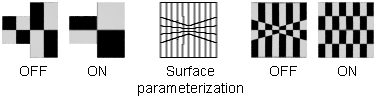
Causes the texture to use a mapping technique that ignores the UV parameterization of the (spline-based) surface, and instead maps according to surface distances (measured in world space units). This can help minimize texture distortion on surfaces with non-uniform parameterization. The default setting is OFF.
The Label Mapping parameters control how the texture covers the surface. Map a label to a shader
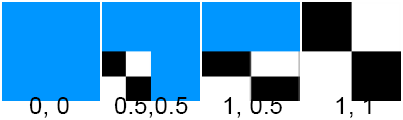
The fraction of the surface covered by the texture along the surface’s U and V parametric directions. For example, if the Ucoverage and Vcoverage values are both 0.5, the texture will cover half of the surface in the U direction and half of the surface in the V direction, or one quarter of the total surface. Areas outside of the texture coverage area have a non-texture mapped parameter value as indicated in the shader’s Control Window (for example, the shader color). The slider range is 0 to 1. The default value is 1.
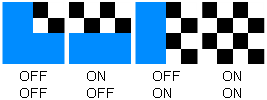
Determines whether or not the texture will replicate (copy itself outside of the coverage area) in the surface’s U and V parametric directions, when the Utranslate or Vtranslate value is greater than 0.
By default, both Uwrap and Vwrap are ON. Toggle these parameters OFF to prevent seams from showing on a closed surface, such as a cylinder or sphere, or to prevent the texture from duplicating itself when you are using the translation and coverage parameters to limit the mapping to a very specific surface area.