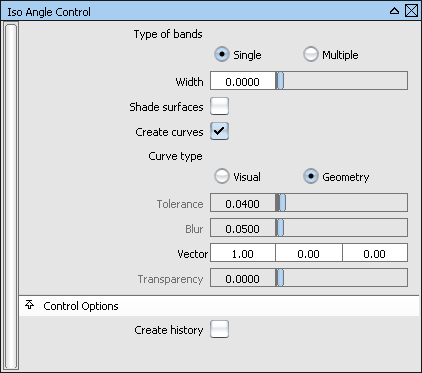We added a new option to the Evaluate > Iso Angle tool to create actual curves-on-surface from iso-angle lines instead of visual-only curves. The curves-on-surface can be used for modeling operations such as geometry creation, trimming, or measuring.
To create curve-on-surface geometry from the iso-angle lines, select Create curves, and then select Geometry.