How to draw a keypoint arc tangent to a point on an existing curve, or concentric to an existing arc.
Draw an arc tangent to a curve
 .
.
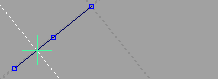

 button to add the point freely.
button to add the point freely.
 to align the point horizontally to the first point.
to align the point horizontally to the first point.
 to align the point vertically to the first point.
to align the point vertically to the first point.
As you drag the end point, the Arc Tangent to Curve tool displays the radius of the arc in current linear units.
Draw an arc concentric to another arc
 .
.

As you drag the start point, the Concentric Arc tool displays the distance between the two radii.

Concentric arcs are usually drawn in the direction that will create the smallest sweep angle.
To draw an arc in the opposite direction, choose Windows > Information > Information Window . Open the Attributes section and click Complement.
. Open the Attributes section and click Complement.
Choose Windows > Information > Information Window . Set the Angle/Sweep attribute to 360.
. Set the Angle/Sweep attribute to 360.