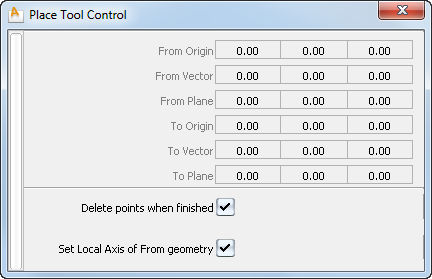Positions an object based on input points (or existing construction planes) on both the source object and the target location.
Place Tool Control
- , ,
-
X, Y, Z coordinates of the three points selected on the source object (“from” points). When these values are edited, the position
of the corresponding point updates in the modeling windows.
- ,,
-
X, Y, Z coordinates of the three points selected on the target location (“to” points). When these values are edited, the position
of the corresponding point updates in the modeling windows.
Note
If a point is tied to a curve or surface, and you edit its space coordinates above, the point becomes “free floating” and
loses its tie to the geometry.
-
-
If this option is turned on (default), the points are removed when you exit the tool. If it is turned off, the points remain
and can be edited at a later time.
-
-
If this option is turned on (default), the local axis of the object being moved is aligned to match the frame defined by the
"To" location.
If you fully specify three "To" points, the local axis aligns with those points as follows: The local origin matches the "To
Origin". The local X axis aligns with the "To Vector". The local Z axis points along the normal of the defined "To" plane.
If the "To" frame is not fully specified (you only specify two of the three points) then an approximation is made.
You can see the local axes by using the Transform > Local > Set Local Axes tool.