Adjusts the appearance of an image layer.
Use the Brightness and Contrast window to adjust the appearance of an image layer. Changes happen only on the current layer.
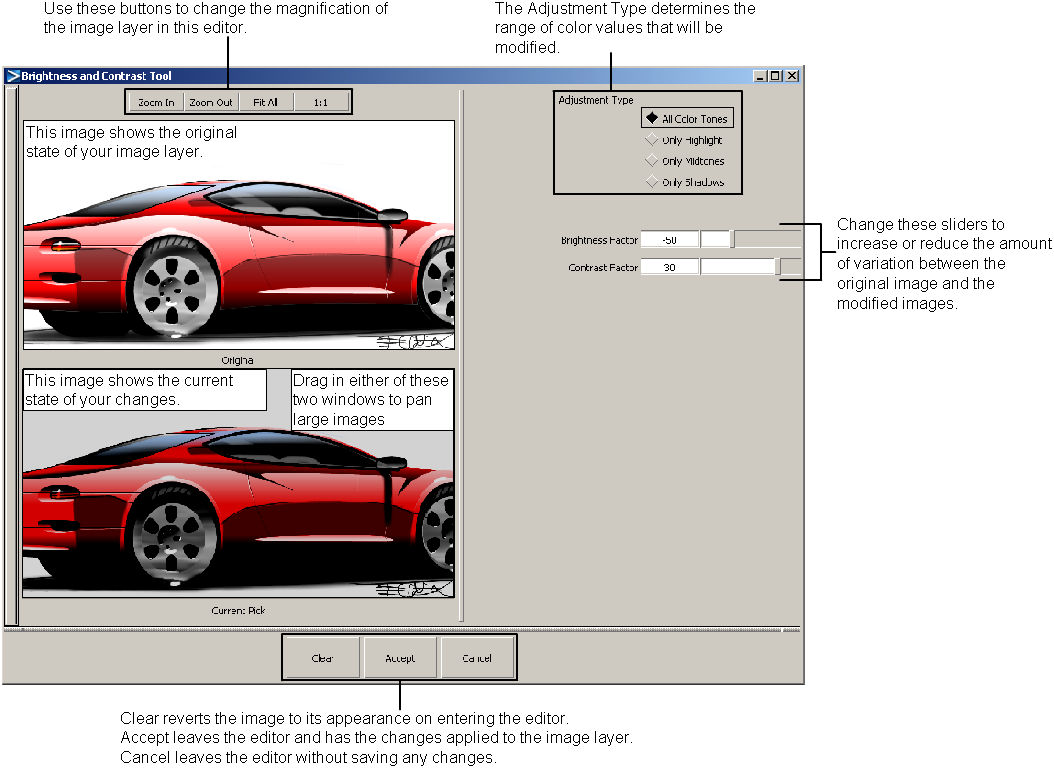
Choose an Adjustment Type. The Adjustment type determines which range of color values are modified. You can modify:
Adjust the Brightness Factor and Contrast Factor sliders to update the image on the bottom left, for comparison with the original image at the top. The slider values can be negative. The defaults are 0.0.
The smaller the values (both positive and negative), the finer the adjustment.