Extends a curve or surface beyond its current endpoint or edge by adding new geometry.
Linear – Extend the curve or surface in a straight line.
Because this extension is linear and has no curvature, there is usually a curvature discontinuity at the point or edge where the geometry was extended.
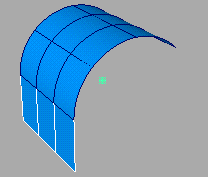
Extrapolate – Extend the curve or surface with the same rate of change in curvature as at the endpoint or edge.
This option produces the smoothest and most seamless extension without adding any edit points to the original surface.
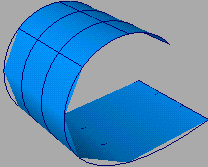
To fix rough rendering that may result, increase the subdivisions in Render > Editors > Render Stats .
.
Merge the extended part with the original surface to form one object. It is turned on by default.
If this option is checked, you can select a series of tangent continuous surface edges by clicking any one of them.
Default length of the extension when it is first created.
Distance is expressed in the current linear units, and is originally set to 0.0.