The pivot point is the point around which an object rotates and scales, and which represents the point location of the object when it moves.
When you pick objects in the view windows, you can see a small blue-green dot associated with every object. This is the pivot point of the object.
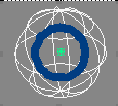
Pivot points allow you to control how objects rotate and scale, and also represent the exact locations of objects in space.
All transformations to an object are relative to the pivot point:
There are actually two separate pivot points: one for rotation and scale, and one for movement. They can be separated by using Transform > Local > Set Pivot. Placing the two pivots at different locations can be useful for creating animations, where you may want the movement of an object to follow a path while it rotates or scales about another point.