Normals are imaginary lines perpendicular to each point on a curve or surface.
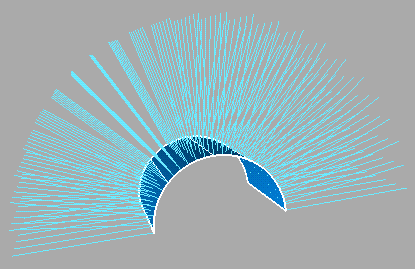
The direction of U and V isoparms on a surface determines the direction of the surface normals, according to the right-hand rule. This rule states that if the thumb of your right hand points along U, and the forefinger along V, then your middle finger, bent at a right angle from the first two, points along the surface normal.
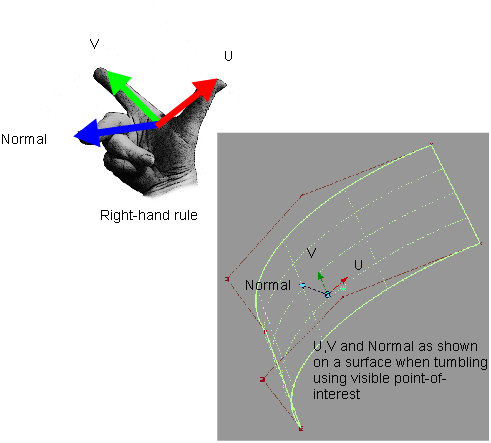
Normals are an indirect indicator of the shape of a curve or surface. Since they are always perpendicular to the curve or surface, the way normal lines point toward or away from each other can reveal subtle curvature.
Before Alias 2008, modeling and evaluation tools also used the surface normal to determine which side of the surface was the “front side” or the “back side”, or if you prefer, the “outside” (the side that the normal points out of) and the “inside”(for example, when creating shells). If you needed to change the way the surface was facing, for use with some modeling or evaluation tool, you had to change the geometry itself (by reversing the U or V direction, or swapping them) which destroyed construction history and affected texture mappings. Operations like negative scaling and mirroring tended to turn surfaces inside out.
In Alias 2008, we introduced the concept of orientation for surfaces. This allowed us to decouple the direction a surface is facing (orientation) from the U and V directions (tangents) for modeling/evaluation purposes. Now, changing the orientation of a surface preserves construction history and does not affect texture mappings.
All tools (Ambient Occlusion, Draft Evaluation, Parting Line, Offset) now use orientation, rather than surface normal, to determine which way the surface is facing. We provide three tools in the Surface Edit > Orientation submenu to modify the orientation of surfaces. These tools flip the surface without affecting its U and V directions. Hence the orientation might correspond to the same direction as the normal (default), or the opposite direction.
The Multi-Color mode of Diagnostic Shading uses blue and yellow colors to show the surface orientation when the Show Orientation option is turned on. Blue means that the front of the surface is facing the viewer. Yellow means that the back of the surface is facing the viewer. Once again, this orientation is independent from U, V, and surface normal, as shown in the following image.
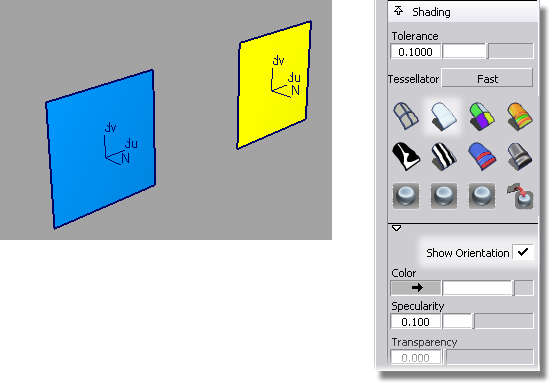
If you are knowledgeable about Rendering, you can think of changing the orientation of a surface as flipping the Opposite flag in Render > Editors > Render Stats, which is in effect what the Orientation tools do.
If the U or V direction of the surface needs to be modified, this can be done with a separate tool (Surface Edit > Reverse Surface UV) which affects the surface normal but does not affect the orientation of the surface. This might be necessary, for example, to reverse a texture mapping.
When exporting a file, the surface orientation information is translated assuming the file format can support it in some way.