Use the Tube Surface tool to create a variable radius tube surface that uses free curves as a path.
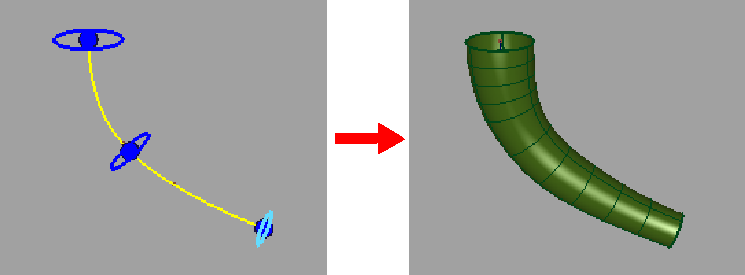
 .
.
The curve is highlighted in yellow and a blue radius manipulator appears at the start of the curve.
A tube surface is produced.
You can keep modifying or adding radius manipulators then press Recalc again to modify the tube surface.
This tool maintains construction history. Modifying the curve will update the tube surface. Selecting the surface then choosing the tool again lets you modify the radius manipulators some more.
To create tubes from curves-on-surface and isoparms, use Surfaces > Rolled Edge > Tubular Offset with the Surface option set to Tube.
with the Surface option set to Tube.