Displays the System Diagnostics Log.
Alias automatically runs a system check to compare your hardware to the qualified hardware needed to run the application successfully. This happens the first time you launch the product, or if no System Diagnostics log file is found. The check then runs automatically every month, and updates the log file.
You can also run a manual check by choosing Utilities > System Information > System Diagnostics. This updates the diagnostic log file.
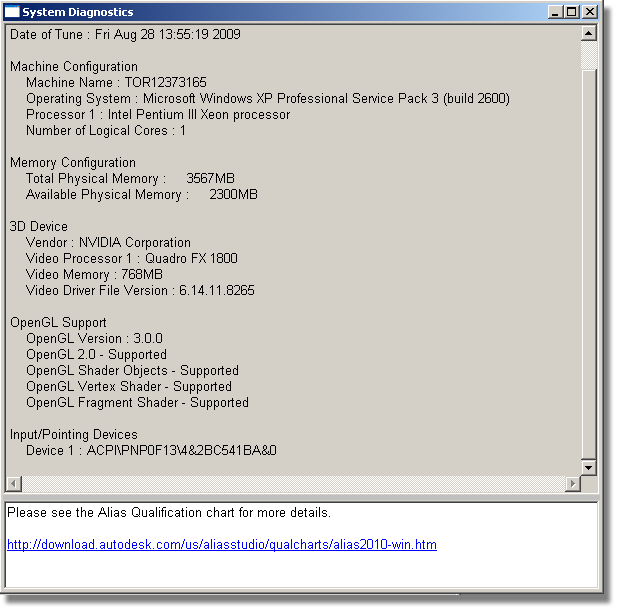
System Diagnostics Log. in this case, everything checks out fine.