Runs a system check to compare your hardware to the qualified hardware needed to run the application successfully, updates and displays the log file.
This check happens the first time you launch the product, or if no System Diagnostics log file is found. The check then runs automatically every month, and updates the log file.
If a problem is found, a diagnostic message appears.
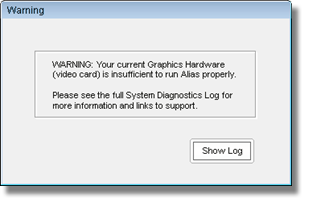
Click the Show Log button in the diagnostic window to show the System Diagnostics Log, a text file containing information on your current hardware and driver (OS, CPU, graphics card, tablet, 3D peripherals), along with a description of the problem and a link to the online Qualification Charts.
To see the diagnostic log file at any time, choose Utilities > System Information > System Diagnostics Log.
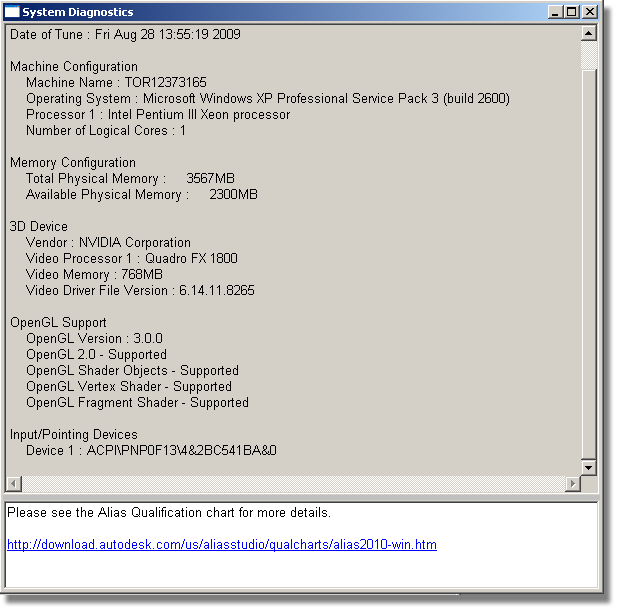
System Diagnostics Log. in this case, everything checks out fine.