is a new tool found in the palette under .
CVs are distributed in a CV network. The position of every CV plays a role in determining the shape of the surface. The relative
position of every CV with respect to its neighboring CVs is an important factor in determining the evenness of the CV distribution.
An evenly distributed CV network results in better surface smoothness.
When CVs are distinctly out-of-place with respect to their neighboring CVs, surface imperfections can occur.
The tool improves the smoothness of surfaces and curves by minimizing extreme incremental differences of CV positions in the
network while retaining the distribution pattern.
While smoothing, you can display a proxy representing the original curve or surface (green) and you can display feedback indicating
the maximum deviation between the original surface and the smoothed surface (orange).
Workflow
- Choose Obect Edit > Smooth
 .
.
- Select the surface or curve to smooth. The button appears.
- To keep the edges of the surface fixed so the CVs do not move during the smoothing operation, open the options window and
turn on . You cannot change this setting after the first smoothing has been applied.
- Click the button or press the spacebar to smooth the selected object.
The change between the original curve or surface and smoothed curve or surface displays and updates.
Smooth Options
-
-
Controls the effect of each smoothing step. The smaller the smoothing factor, the smaller the movements of the CVs.
-
-
Interpolates between the current result and the original curve or surface. A value of 1 shows the final result of all smoothing
operations so far, 0 represents the original curve or surface. If is turned on, the deviation updates dynamically.
-
-
Keeps the edges of the surface fixed so the edge CVs do not move during the smoothing operation.
-
-
Displays and updates the maximum deviation between the original and smoothed curve or surface after each
-
-
Displays the original curve or surface hulls in green color. The smoothed curve or surface hulls display in orange color.
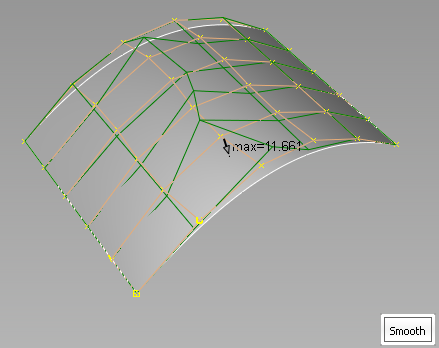
 .
.