Perspective windows show the view from a camera object. Camera objects exist in the scene just like curves, surfaces, or lights, although they are usually not visible.
You can create new cameras, and change which camera’s view a particular perspective window displays.
Multiple cameras are most useful when rendering, to have various cameras set up at fixed positions to render with, while maintaining a perspective window camera to use while working on the model.
 .
.
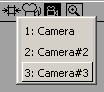

 and then use Pick > Nothing
and then use Pick > Nothing .
.
Choose which camera to use in a perspective window
In the perspective window title bar, press the camera menu icon and choose a camera from the pop-up menu.
