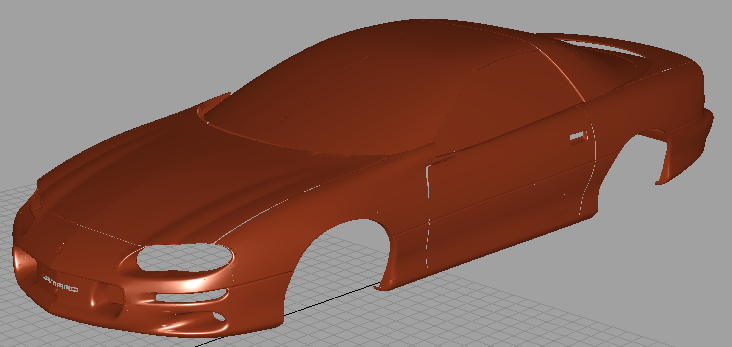How to apply shading to a mesh object
- Pick the mesh.
- Orient the model for best viewing.
- Set to 1.0 in the section of the Control Panel.
- Choose WindowDisplay > Hardware Shade
 or any of the modes from the Control Panel.
or any of the modes from the Control Panel.
- Use the slider in the section of the Control Panel to fade out or hide the mesh wireframe.
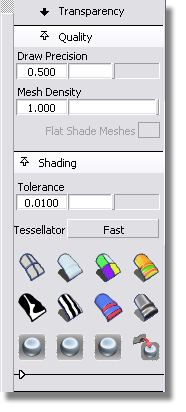
 or any of the Diagnostic Shading modes from the Control Panel.
or any of the Diagnostic Shading modes from the Control Panel.