How to offset meshes to produce either regular offset meshes, or STL-ready mesh objects.
By default, this tool takes a mesh and produces a watertight STL mesh from it (solid).To do this, it first duplicates the original mesh, then creates a mesh offset, removes any problem vertices, and finally joins the mesh offset to the original mesh’s duplicate.
To produce a simple offset mesh, you must set Output to Offset in the option box.
(or wait after entering the tool to select the mesh).
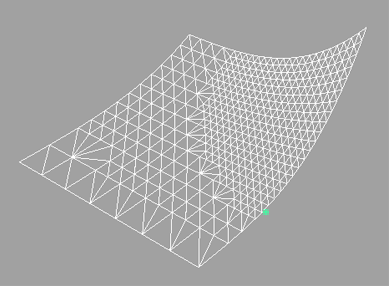
 icon to open the option box.
icon to open the option box.
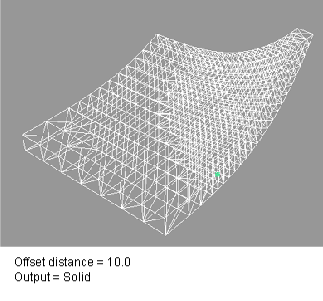
The offset is created, and the original mesh is kept.
If the output is a solid, it is ready for export to STL format.