Learn more about actions and timewarps.
There are two types of actions in Alias: parameter curve action and motion path action. The parameter curve action is a two-dimensional plot of time versus value. A motion path action is simply a reference to a 3D NURBS curve. It is evaluated in the following way: the channel gives a percentage value to the motion path action. The motion path action uses this percentage to determine the 3D point that corresponds to that percentage along the curve. This 3D coordinate (X, Y, Z) is returned to the channel. The channel then extracts one of these components (X, Y, or Z), and uses this value as the value for the channel.
Usually a channel is not animated by a single motion path action, but also has a parameter curve action to specify the animation’s
timing along the motion path action (Animation > Tools > Set Motion ; see Create a motion path animation). In this case, there is no longer a simple relationship of one channel to one action. The channel uses two actions to determine
what values to tell its animation parameter to assume.
; see Create a motion path animation). In this case, there is no longer a simple relationship of one channel to one action. The channel uses two actions to determine
what values to tell its animation parameter to assume.
In both these cases, the channel is animated by a base action, and each additional action applied to the channel is called a time warp. This ability for a channel to use many actions is called a one-to-many relationship, because one channel uses many actions to determine what values its animation parameter should assume.
What is a many-to-one relationship?
Having many channels use the same action is a many-to-one relationship. Since there is both a one-to-many (for example, one channel using several actions) and a many-to-one (for example, several channels using one action) relationship between channels and actions, the combined relationship is actually many-to-many. That is, any number of actions can be associated with any number of channels. The many-to-many relationship between channels and actions provides a greater degree of flexibility in creating your animations.

If a channel uses more than one action, then the channel has an expand channel button next to its name in the Action Window. If you press this button, you see the list of actions that a channel uses.
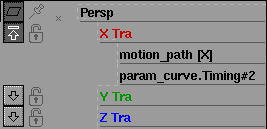
To see which channels use an action, you can select the action and choose Curve Tools > Show instance in the Action Window.
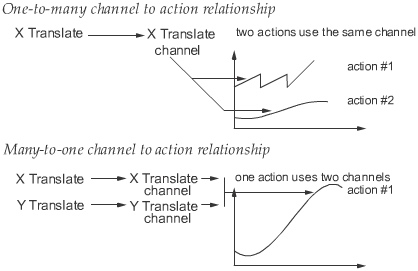
The three concepts in the animation system are:
In the Action Window, the relationship between an animation parameter and its channel is made implicitly by using the same name for both.
The animation parameter named X Translate is animated by a channel named X Translate. In the Action Window, if an animation parameter is not animated by a channel, the animation parameter name is listed in light grey. If on the other hand, the animation parameter is animated by a channel, then the animation parameter is listed in red (X parameters), green (Y parameters), blue (Z parameters), or black (all others).
SeeAnimation > Editors > Action Window , Edit > Edit Expression for information on Expressions.
, Edit > Edit Expression for information on Expressions.
Instead of using actions, an animation parameter may be animated by an expression channel. Expressions can be entered by double-clicking next to the animation parameter name in the Timeview Window, or by selecting an animation parameter and choosing Edit > Edit expression from the Action Window.