Allows you to draw a keypoint line perpendicular from, or to, an existing curve or surface curve (curves on surface, surface edges, isoparms).
The surface curves are treated like normal curves, so that the line is perpendicular to the surface curve, but not normal to the surface. A line perpendicular to a 3D curve at a given point can lie anywhere in a plane normal to the tangent of the curve at that point. The second point selected determines the specific direction of the line, as well as the choice of the True or Projected option.
The option box settings determine the initial values of the buttons that appear at the bottom of the window after choosing the tool.
You can create different instances of the tool on the shelf for each type of Line Perpendicular you plan to create.
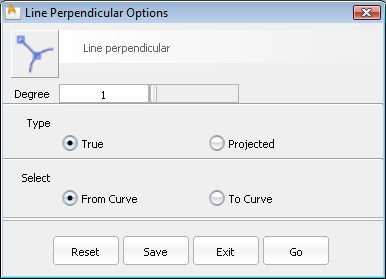
The degree of the Line Perpendicular. Values range from 1 (default) to 7.
True – The line is perpendicular to the curve in 3D space (as seen in the Perspective window) although it may not appear perpendicular in all orthographic views.
Projected – The line appears perpendicular to the given curve in the active orthographic view. For a Perspective window, turn off Perspective in the Viewing Panel to get an orthographic view.
From Curve – The line extends from the selected point on the curve, perpendicular to the curve, and ends as close to the second point as possible. If the second point is selected on a curve, the line ends on that curve.
To Curve – The line extends from the selected point to the selected curve and is perpendicular to the curve.