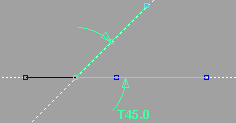Allows you to create a keypoint line at an angle to another line or curve.
To draw a line at an angle to a curve
- Click the
 icon, or choose from the .
icon, or choose from the .
- Click the start point of the new line on the curve from which it will angle off.
If you click a curved line, the new line is drawn at an angle to the line that passes through the end point of the curve.
- If you want to project the line at an exact angle, type the value of the angle and press
 (Windows) or
(Windows) or  (Mac). The tool adds a new guideline at that angle.
(Mac). The tool adds a new guideline at that angle.
- Click the end point of the new line.
As you drag the end point, the tool displays the angle in current angular units (degrees by default).
Tips and notes
- You can continue to change the offset distance (for parallel lines) or angle in the . (See the Interface section of the Basic Tools book.)
- These special relationship attributes remain with the lines until you manually modify one of the lines.
- The relationship attribute for lines created with the tool is called Rel Angle (Relative angle). All lines have an attribute called Angle/Sweep, which is the angle to the horizontal
axis of the orthographic window, as well as a Length attribute.
Line Angle Options
-
-
Specifies the degree of the curve. The values range from 1 to 7. The default is 1.
 icon, or choose Lines > Line at Angle from the Keypoint Curve Toolbox.
icon, or choose Lines > Line at Angle from the Keypoint Curve Toolbox.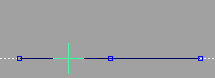
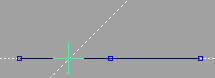
 (Windows) or
(Windows) or  (Mac). The Line at Angle tool adds a new guideline at that angle.
(Mac). The Line at Angle tool adds a new guideline at that angle.