How
to apply shading to a mesh object
- Pick the mesh.
- Orient the model for best viewing.
- Set Mesh Density to
1.0 in the Quality section of the Control
Panel.
- Choose WindowDisplay > Hardware Shade
 or any of the Diagnostic Shading modes
from the Control Panel.
or any of the Diagnostic Shading modes
from the Control Panel.
- Use the Meshes slider
in the Transparency section of the
Control Panel to fade out or hide the mesh wireframe.
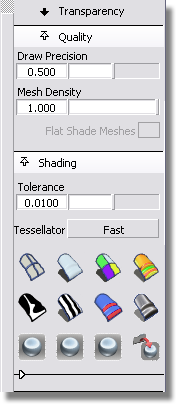
 or any of the Diagnostic Shading modes
from the Control Panel.
or any of the Diagnostic Shading modes
from the Control Panel.
