Information of different types is associated
with nodes in the hierarchical data structure. These nodes can represent
surfaces of different types, curves, lights, or groups of objects.
Different types of geometry
are indicated by different icons.
For a full list of icons,
see Windows > Object Lister  .
.
Node States
- Grouped: you can group several objects.
In the Object Lister, this is represented by putting the objects
under an orange block.
- Instanced: you can duplicate an object
as an “instance”. Instead of a new object, an instance is just a
pointer to existing geometry. It is represented in the Object Lister
as a white cube. As well, the object that has been instanced gains
a node underneath.
- Compressed: as the Object Lister becomes
busier, you may want to collapse a part of the graph into a single
node. The node with other nodes below it has a plus sign (+) in front
of it. Nodes that have been expanded and can be collapsed have a
minus sign (-) in front.
 -click a - or + sign
to expand or compress the entire hierarchy.
-click a - or + sign
to expand or compress the entire hierarchy.
- Invisible: you can make objects in the
scene invisible. Nodes for invisible objects have gray text.
- Templated: you can “template” objects
in the scene so they are still visible, but cannot be transformed
or picked. Nodes for templated objects do not change their appearance; however,
when the object is picked, in the view windows, it will be pink.
When inactive, gray.
 .
.
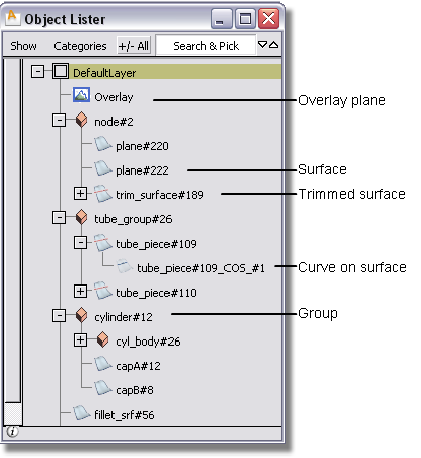

 -click a - or + sign
to expand or compress the entire hierarchy.
-click a - or + sign
to expand or compress the entire hierarchy.