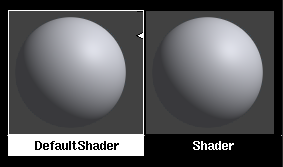Select an environment,
shader, texture, or light to edit your parameters.
NoteYou
must select an environment, shader, texture, or light in order to use
the Control Window to edit its parameters, or to use many of the Multi-lister menu
tools. You can select one or many shaders, texture, lights, or the
environment.
To select a shader, light,
texture, or the environment
- Click the swatch in the Multi-lister.
The selected swatch is highlighted in white.
If either the Control Window or Color
Editor is open, its display updates with the parameters
for the selected swatch in the Multi-lister.
If the selected environment,
shader, light, or texture has a texture mapped to one of its parameters,
the corresponding texture swatch in the Multi-lister is
also selected and partially highlighted in white.
To select several shaders,
lights, textures, or the environment
-
 -click the swatches in the Multi-lister.
The first selected swatch is highlighted in white, and all other
selected swatches are highlighted in gray.
-click the swatches in the Multi-lister.
The first selected swatch is highlighted in white, and all other
selected swatches are highlighted in gray.