How
to choose and set the options for the fillet tools based on the
type of transition surface you need to build.
Choose Surfaces > Surface Fillet  ❒ to show the fillet control window.
❒ to show the fillet control window.
The Construction
Type and Variable Fillets options let
you choose how the tool creates the fillet surface:
- If Construction Type is
set to Radius and Variable
Fillets is turned off, the fillet maintains a constant
radius along its entire length.
- If Construction Type is
set to Chord and Variable
Fillets is turned off, the fillet maintains a constant
width (chordal distance) along its entire length. The Chord option
is only available from the Advanced tab.
NoteThe
chordal distance is the length of the straight line that joins both
sides of the fillet, at a given U parameter value.
- If Construction Type is
set to Radius and Variable
Fillets is turned on, you can set the radius at different
points along the length of the fillet. See Control the radius along the length of a variable fillet surface for
details.
- If Construction Type is
set to Chord and Variable
Fillets is turned on, you can set the chordal distance
(or tangent length) at different points along the length of the
fillet. See Control the chordal distance along the length of a variable fillet surface for
details.
 ❒ to show the fillet control window.
❒ to show the fillet control window.

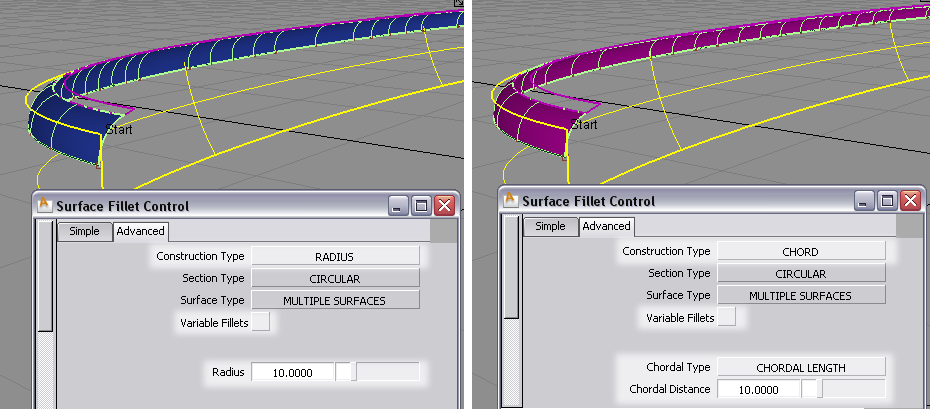
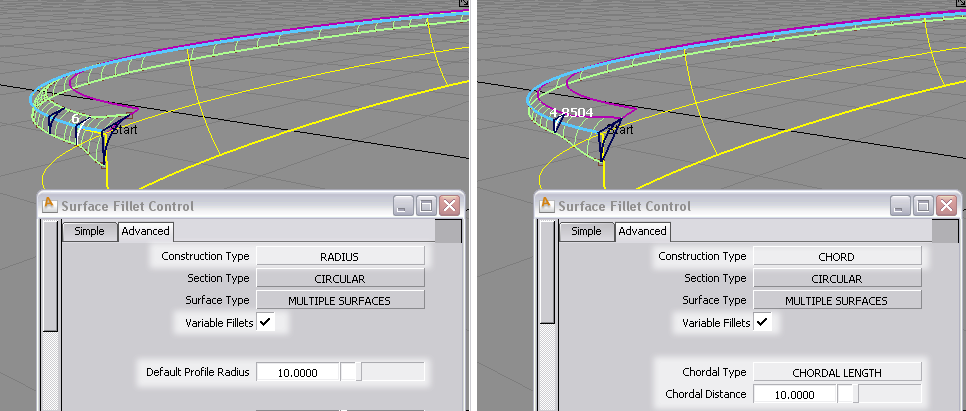
 .
.