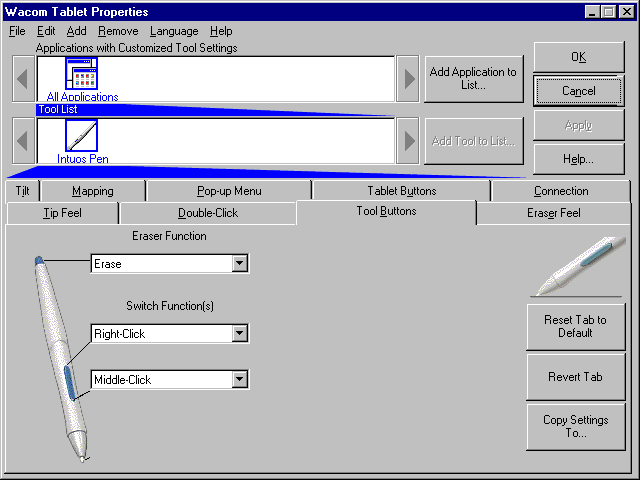Set up my tablet and stylus
Set up the stylus buttons for use in Alias.
You may want to customize the stylus buttons so you can easily access marking menus, camera hot keys, and vertical and horizontal constraints using the stylus.
To customize the stylus buttons on a Windows system