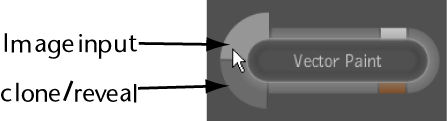You can optionally connect images to the Vector Paint image inputs. The Vector Paint node in the Schematic has two image input tabs. The top-most tab is the background image input. Connect an image to this input to use as your canvas background. If left unconnected, your paint shapes will be applied over a black background.
The bottom-most tab is for clone/reveal image sources. You can connect as many images as you wish to this tab, and select any one of these sources to be the clone/reveal source for a paint shape drawn in clone or reveal mode. If left completely unconnected, the only possible clone/reveal source will be the background (or black, if the background is also unconnected).