Node Connections
The connection lines in a dependency graph visually indicate by color and style what you are outputting: RGBA, RGB or A. You can also choose how you want the lines to appear: curved, angled or straight.
| Color | Line Style | Output |
|---|---|---|
| Gray | Solid line | RGBA |
| Light-blue | Dashed line | RGB |
| White | Dashed line | A |
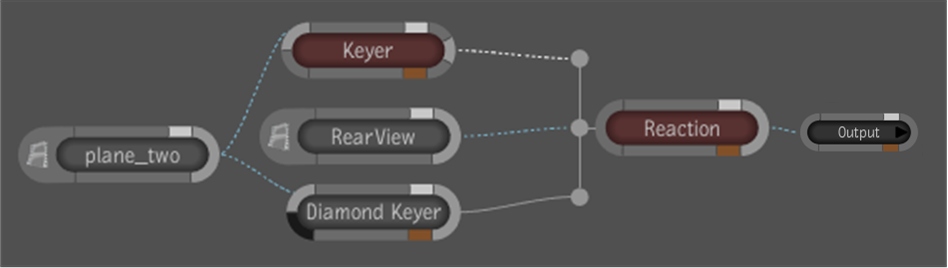
To change the appearance of a connection line: