The title bar of each tutorial page contains both browse buttons and contextual links.
You can use the three buttons in the upper-right corner of the page to browse the tutorials. The button with the left arrow goes to the previous page, and the button with the right arrow goes to the next page. The upward-pointing arrow goes to the parent page; if there is no parent, this button is blank.

When you move your cursor over one of these buttons, the browser displays the name of the page that the button points to.
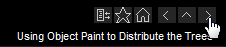
The other three buttons at the upper right of the title bar provide additional controls:
 Show in ContentsUpdates
the Contents panel at the left to show the page you are reading.
Show in ContentsUpdates
the Contents panel at the left to show the page you are reading.
 Add to FavoritesCreates
a bookmark to this page on the Favorites panel at the left.
Add to FavoritesCreates
a bookmark to this page on the Favorites panel at the left.
 Home: Autodesk 3ds Max Design TutorialsGoes
to the graphic Welcome page.
Home: Autodesk 3ds Max Design TutorialsGoes
to the graphic Welcome page.
In addition, a series of links appear above the topic title. These show the path of the topic within the 3ds Max Design tutorials.
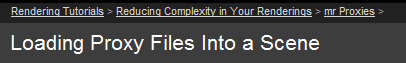
The first link on the left is the chapter (top-level page) that contains the page you are reading. If there are additional container pages, these appear in order after the chapter link. Click any one of these links to go directly to the topic it names.