This dialog appears when you use Detach to create a new top-level NURBS curve or surface sub-object.
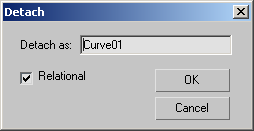
This toggle affects dependent objects. When off, detaching a dependent sub-object makes it an independent object. For example, detaching a U loft converts it to a CV surface. When on, detaching a dependent sub-object also detaches the objects on which it depends, so the object remains dependent. For example, detaching a U loft also detaches the curves that define it. Default=on.