 Command entry:
Command entry: 
 Application menu
Application menu  References
References  XRef Objects
XRef Objects  XRef Objects dialog
XRef Objects dialog 
 (Create XRef Record From File)
(Create XRef Record From File)  Open File
Open File  XRef Merge dialog
XRef Merge dialog  Select objects to XRef.
Select objects to XRef.  Click OK.
Click OK.  Duplicate Material Name dialog
Duplicate Material Name dialog
The Duplicate Name dialog is displayed if, after you click OK in the Merge dialog, one or more materials to merge have the same name as materials in the open scene.
You can see the updated material name in the “Scene Name” column, while the original name in the source scene appears in the “Source Name” column.
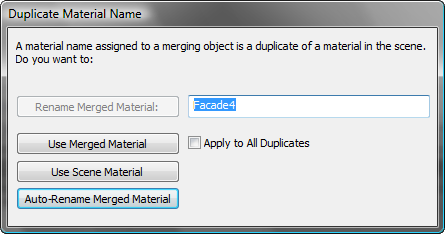
If you turn this on before you use the buttons, all subsequent incoming materials with duplicate names are treated the same way as the current one, and no further alert messages are displayed.
Use this option when you know that you've got several duplicate materials, and don't need constant reminders.
This check box is unavailable if you edit the material name.