For a standard material, the shader is the algorithm that controls how the material responds to light. Shaders especially control how highlights appear. They also provide a material's color components, and control its opacity, self-illumination, and other settings. Shaders are often named for their inventors; they can also be named for the effect they provide. See Shading Type.
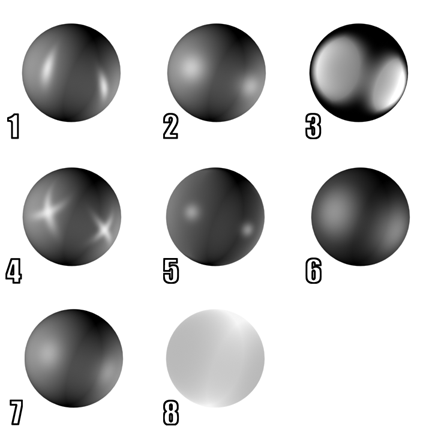
Samples of different shading for a standard material
1. Anisotropic
2. Blinn
3. Metal
4. Multi-layer
5. Oren-Nayar-Blinn
6. Phong
7. Strauss
8. Translucent
For each material, one of the available shaders is always active. You choose the shader on the material's Shader Basic Parameters rollout.
The raytrace material uses a subset of the standard material shaders: Anisotropic, Blinn, Metal, Oren-Nayar-Blinn, and Phong. You choose the raytrace material's shader on the material's Raytrace Basic Parameters rollout.
The other types of materials in 3ds Max don't give you a choice of shader.
Materials (and lights and cameras) used with the mental ray renderer can use mental ray shaders, which are not the same as the standard material shaders. See Shaders (mental ray Renderer).