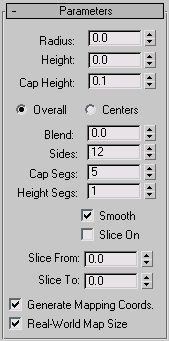Command entry:
Command entry: 
Create panel


(Geometry)

Extended Primitives

Object Type rollout

Spindle button
 Command entry:
Command entry:Create menu

Extended Primitives

Spindle
Use the Spindle primitive to create a cylinder with conical caps.
Procedures
To create a spindle:
- From the Create menu, choose Extended Primitives
 Spindle.
Spindle.
- Drag the mouse to define the radius of the base of the spindle.
- Release the mouse button, and then move the mouse vertically to define the height of the spindle. Click to set the height.
- Move the mouse diagonally to define the height of the conical caps (toward the upper left to increase the height; toward the
lower right to decrease it).
- Click again to finish the spindle.
Interface
Creation Method rollout
- Edge
-
Draws the object from edge to edge. You can change the center location by moving the mouse.
- Center
-
Draws the object from the center out.
Parameters rollout
- Radius
-
Sets the radius of the spindle.
- Height
-
Sets the dimension along the central axis. Negative values create the spindle below the construction plane.
- Cap Height
-
Sets the height of the conical caps. The minimum value is 0.1; the maximum value is ½ the absolute value of the Height setting.
- Overall/Centers
-
Determines what the Height value specifies. Overall specifies the overall height of the object. Centers specifies the height
of the midsection of the cylinder, not including its conical caps.
- Blend
-
When greater than 0, creates a fillet where the caps meet the body of the spindle.
- Sides
-
Sets the number of sides around the spindle. Higher numbers shade and render as true circles with Smooth on. Lower numbers
create regular polygonal objects with Smooth off.
- Cap Segs
-
Sets the number of concentric divisions along the center of the spindle's top and bottom.
- Height Segs
-
Sets the number of divisions along the spindle's major axis.
- Smooth
-
Blends the faces of the spindle, creating a smooth appearance in rendered views.
- Slice On
-
Turns on the Slice function. Default=off.
When you create a slice and then turn off Slice On, the complete spindle reappears. You can therefore use this check box to
switch between the two topologies.
- Slice From, Slice To
-
Sets the number of degrees around the local Z axis from a zero point at the local X axis.
For both settings, positive values move the end of the slice counterclockwise; negative values move it clockwise. Either setting
can be made first. When the ends meet, the whole spindle reappears.
- Generate Mapping Coords
-
Sets up the required coordinates for applying mapped materials to the spindle. Default=on.
- Real-World Map Size
-
Controls the scaling method used for texture mapped materials that are applied to the object. The scaling values are controlled
by the Use Real-World Scale settings found in the applied material's Coordinates rollout. Default=off.
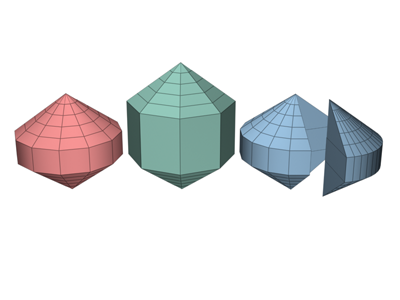
 Spindle.
Spindle.