Welder smoothes a mesh that has a tear in it.
Welder welds either the vertices or face normals of an Editable Mesh. To “weld” normals means to make nearby vertices use the same normal.
Welder is meant for use with Cloth meshes that you have cached using a Point Cache modifier. Add the Welder modifier to the stack above the Point Cache modifier. You don’t need to use Welder if the Cloth modifier is still active in the stack.
In the illustration, the cloth consists of two planes, and the edges of the front half of the join between the planes have been selected.
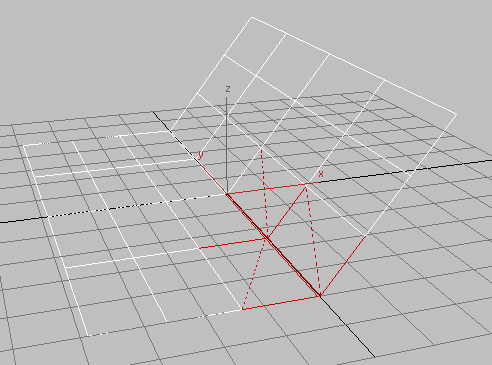
Two planes of cloth to weld
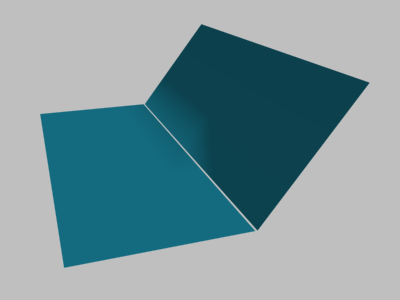
Welding normals with Don’t Weld Sel Edges on (the default)
At the rear half of the join, normals on either plane are matched within the Threshold distance.
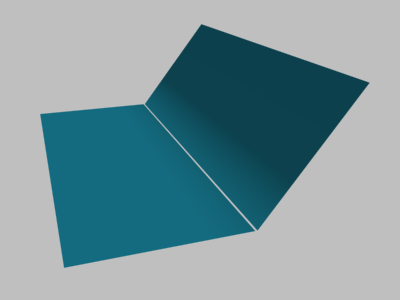
Welding normals with Don’t Weld Sel Edges off
Normals are matched all along the join.
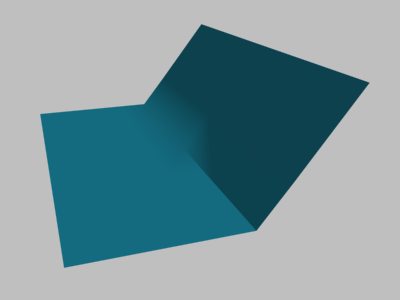
Welding vertices with Don’t Weld Sel Edges on (the default)
Welding vertices joins the plane geometry, but only at the rear half of the join are normals matched.
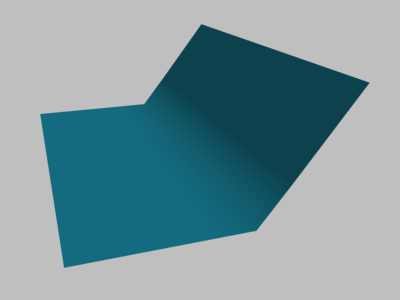
Welding normals with Don’t Weld Sel Edges off
Vertices are joined and normals are matched all along the join.
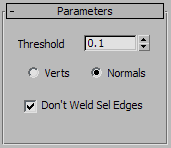
When on, Welder does not weld selected edges. For example, you might not want to smooth the creases between the panels of a mesh created by Garment Maker. You must select the edges at a lower level of the stack. Default=on.