The NSurf Sel (NURBS Surface Selection) modifier lets you place a NURBS sub-object selection on the modifier stack. This lets you modify only the selected sub-objects. Also, selected curve sub-objects are shape objects that you can use as paths and motion trajectories.
If a NURBS surface object is nonrelational, NSurf Sel can't select the sub-object levels Curve, Curve CV, or Point. NURBS surfaces are nonrelational by default. You can make the surface relational by turning on Relational Stack on the object's General rollout.
NSurf Sel can select any kind of NURBS sub-objects except imports. Each sub-object selection is of one particular sub-object level only.
To use the NSurf Sel (NURBS Surface Selection) modifier:
 Select a NURBS object. Go to the
Select a NURBS object. Go to the  Modify command panel, and apply NSurf Sel.
Modify command panel, and apply NSurf Sel.
This modifier has no controls at the top level.
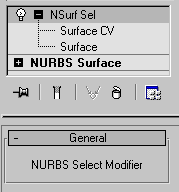
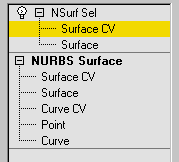
NSurf Sel has the same selection controls you see for NURBS surfaces, except that selecting connected curves or surfaces is not available.
For more information on the stack display, see Modifier Stack.
While applying the modifier, you can also select NURBS sub-objects by name. Turn on the Keyboard Shortcut Override toggle and then press the H key. This displays a version of the Selection Floater that lists only sub-objects at the current level. Choose one or more objects in the list, and then click Select.
 selection controls to create a selection set of the chosen sub-object type.
selection controls to create a selection set of the chosen sub-object type.
With NSurf Sel, the selection can be of surface CV or surface sub-objects. If you turn on Relational Stack for the NURBS object, you can also select point, curve, and curve CV sub-objects.
Once you've used the modifier to create the selection, you can apply other modifiers to it.