Delete Mesh provides parametric deletion based on the current sub-object selection level in the stack. The possible choices are faces, vertices, edges, and objects. Apply the Delete Mesh modifier to delete the geometry specified at that sub-object level.
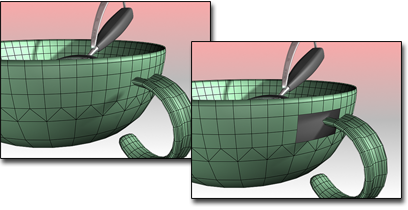
Delete Mesh used to remove the faces where the handle joins the cup.
For example, you can apply a Mesh Select modifier, select a row of faces in a cylinder, and then apply a Delete Mesh modifier to delete those faces. To undo the deletion, you can simply remove the Delete Mesh modifier.
Example: To delete a row of faces in a cylinder: