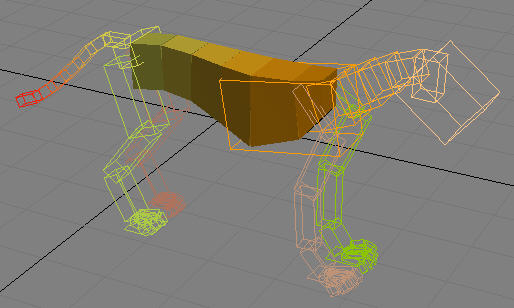Command entry:
Command entry:Select or add a hub object


Modify panel

Hub Setup rollout

Add Spine
Spines are used in CAT to connect two hubs together. Spines provide special features that speed up your workflow, enable sharing of animation data among a diverse range
of rigs, and allow sophisticated IK tools.
Procedure
To create a spine:
 Select a hub to which to attach the spine.
Select a hub to which to attach the spine.
- Do either of the following:
- On the
 Modify panel
Modify panel  Hub Setup rollout, click the Add Spine button.
Hub Setup rollout, click the Add Spine button.
- In the viewport, right-click the hub and from the lower-left quadrant of the quad menu, choose Add Spine.