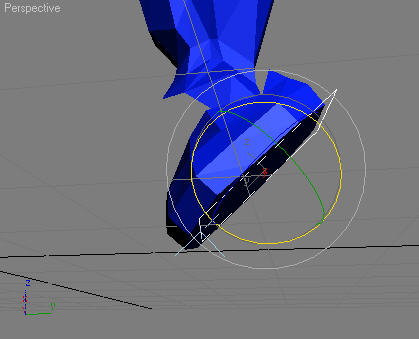The CAT foot-pivot system lets you position the rotation point of a foot anywhere you like. To use it, simply move the pivot where you want it and rotate the FootPlatform. The foot pivot is animatable, so you simply move it around with Auto Key on, the same way you animate anything in 3ds Max.
To work with the foot pivot system:
 Animation mode.
Animation mode.
 Select the FootPlatform.
Select the FootPlatform.
With the FootPlatform selected you can see the Foot Pivot: the cross in the middle of the FootPlatform.
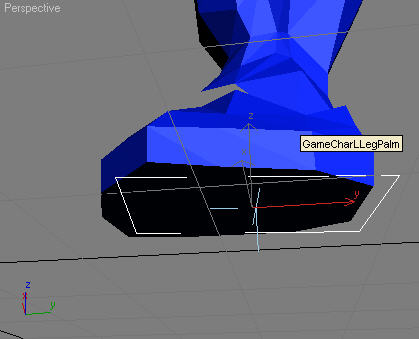
 Motion panel, turn on Selection Level
Motion panel, turn on Selection Level  Sub-Object.
Sub-Object.
 Move the pivot to the front of the FootPlatform.
Move the pivot to the front of the FootPlatform.
 Sub-Object.
Sub-Object.
Now, when you  rotate the FootPlatform, it rotates from the toe.
rotate the FootPlatform, it rotates from the toe.