The Templates rollout lets you choose from among a variety of preset light types.
In general, when you create lights for a new scene (as opposed to using an existing 3ds Max scene), we recommend that you do one of the following:
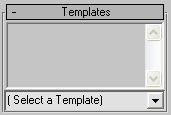
Use this drop-down list to choose the kind of light you want to use. 3ds Max offers these selections:
When you choose a template, the parameters of the light update to use the values of that light, and the text area above the list displays a description of the light. If you choose a category heading instead of a light type, the text area prompts you to choose an actual light.
The tables in this topic list some commonly used lamps values that you can use as a guide for defining photometric lights.