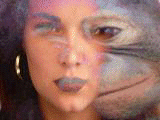Command entry:
Command entry:Rendering menu

Video Post

Video Post window

Make sure the two child events are in the order you want the Image Layer event to use them.

Select the two events.

Video Post toolbar


(Add Image Layer Event)

Choose Simple Additive Compositor from the Layer Plug-in list.
 Command entry:
Command entry:Rendering menu

Video Post

Video Post window

Select a Simple Additive Compositor.

Video Post toolbar


(Edit Current Event)
The Simple Additive compositor composites the two images using the second image's intensity (HSV value) to determine transparency.
Areas of full intensity (255) are opaque; areas of zero intensity are transparent; and areas with intermediate transparency
are translucent.
This layer event can be useful when the second image is a bitmap whose format does not have an alpha channel.
There are no setup options for this compositor.
Procedures
To use the Simple Additive Compositor:
- Add two Scene or Image Input events to the queue.
- Select both events and assign an Image Layer event consisting of the Simple Additive Compositor.